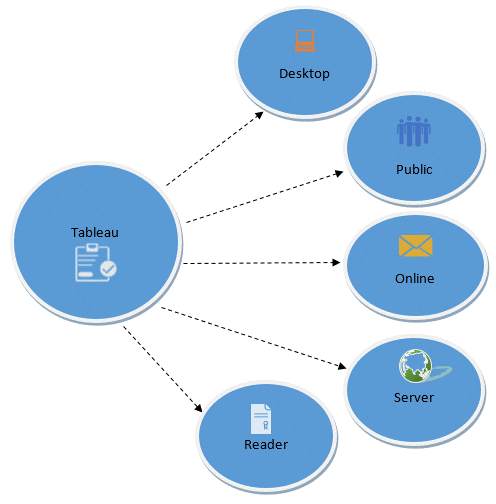The Tableau Product Suite consists of
- Tableau Desktop
- Tableau Public
- Tableau Online
- Tableau Server
- Tableau Reader
For a clear understanding, data analytics in the tableau can be classified into two section
Tableau Desktop
Tableau Desktop has a rich feature set and allows you to code and customize reports. It ables users to create charts, reports, and dashboards.
Tableau Public
It is the Tableau version specially build for cost-effective users. By the word “Public,” it means that the workbooks created cannot be saved locally. In turn, it should be saved to Tableau’s public cloud, which can be viewed and accessed by anyone.
Tableau Server
The software is specifically used to share the workbooks, visualizations that are created in the Tableau Desktop application across the organization.
Tableau Online
As the name suggests, it is an online sharing tool for Tableau. Its functionalities are similar to Tableau Server, but the data is stored on servers hosted in the cloud, which are maintained by the Tableau group.
Tableau Reader
Tableau Reader is a free tool that enables the user to view the workbooks and visualizations created using Tableau Desktop or Tableau Public. The data can be filtered, but editing and modifications are restricted. The security level is zero in Tableau Reader as anyone who gets the workbook can view it using Tableau Reader.
The Tableau Platform consists of several products that are designed to enable users to integrate various data sources and create data visualizations that can be shared throughout the organization and externally. Here is everything that is included in the Tableau suite of products.


 SQL
SQL
 HTML/CSS/JS
HTML/CSS/JS
 Coding
Coding





 Settings
Settings Logout
Logout